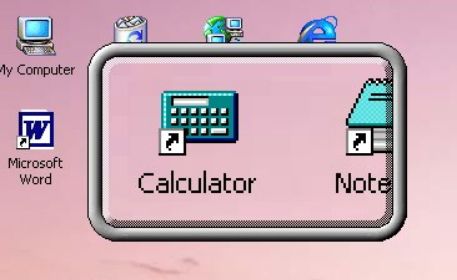|
|
|
When the operating system is properly installed, a backup made, a regular backup of your data in place (unless you save everything on servers), when you encrypt the most confidential of them, when you have installed tools to protect you from malware like MalwareByte anti-malware and my Sentinl software (they complete each other), when you know how to choose your passwords, it's time to finally install all the small tools that will allow you to use your computer comfortably every day. Since most have disappeared from the internet, or have been replaced by gas factories filled with useless functions, or even advertising, or have become paid, I tell you here what are the most important in my opinion. I'm only placing versions that I use myself and that work with Windows from Windows XP SP2 to the last Windows. You can download them when their license permits.
| ||||||||||||||||||||||||||||||||||||||||||||||||||||||||
 |
Xplorer2 is a file explorer with two panels placed side by side and displaying different folders, which makes it easier to copy or move files from one folder to another. I have been using it for years, and it still seems so good. I propose you to use version 1.5.0.1 LITE, free for private or school use. You will find the latest version on the Zabkat software website. |
 |
Pierre Torris, who died in 2014, was a good programmer. He has written several useful software, including Touch99, which allows you to modify the dates and times of creation and modification of the files. This is useful when you sort your files, for example your photos, by date. |
WinDirStat, Windows Directory Statistics, displays what files are inside a disk or a folder in a graphical way, where the biggest files are big rectangles. It's an easy way, when you don't have enough place and you search big files to destroy them. And it's beautiful. It's the 1.1.2.80 unicode version. | |
 | HPUSBFW is a Hewlett-Packard utility dedicated to formatting U.S.B. keys or disks. It allows formatting in FAT, FAT32 or NTFS. It is possible to do a quick or deep formatting, and to create a bootable partition. Small, portable, simple, reliable and fast software: everything I love. Do not use on Kingston keys with a capacity of 32 GB or more (read below). |
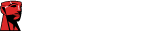 |
The previous utility from Hewlett-Packard should not be used with Kingston keys greater than or equal to 32 GB, as this results in key malfunction, write errors, read errors, and a possibility of loss all key datas. It happened to me. Formatted with this Kingston program, these same keys work normally. This program can only format in FAT32, and can not create a bootable partition. Presented by Kingston as a tool for the DTHX30 / XXGB models, it works with others, including the DTSE9 / 32GB and DataTravelerG4 / 32GB. |
 | Rufus allows you to format an U.S.B. key and copy a system (like Linux or Android) to it. It can format in exFAT. This version 2 works on all Windows from Xp. |
Hardware:
 | Aomei partition assistant allows you to copy your hard disk partition by partition. It correctly manages the Master Boot Record and the system partition. The software can copy one partition to another larger or smaller, as long as its size is larger than the used sectors of the source. You can copy your disk to another backup disk that will be useful in case of failure. Some other softwares does the same things, but Aomei has a free version, and it is reliable, fast, powerful, efficient. Use it before having problems. |
Multimedia (audio, picture, text, video):
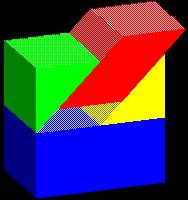 |
Abandoned software, CAD/DRAW is my favorite two-dimensional technical drawing and general vector drawing software. It is also efficient, powerful and simple for these two types of use. In terms of technical drawing, it effectively replaces the drawing board, its rulers, set squares, compasses, letter tracers, symbol boards, ink pens of different line widths. It knows the grid, the exact hook to a corner, a center or a middle, it automatically hatches a polygonal area, allows you to place dimensions on the drawing. A complete tool for technical drawing. As for general vector drawing, there are all the desired tools, and you can copy objects and then paste a rectangular area surrounding the copied objects located at a certain distance from the objects. This allows perfect copy/paste in a word processor for example. |
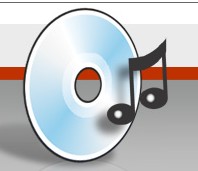 |
Exact audio copy is an old free programm (it works very well on Windows 10 64 bits)
dedicated to extracting tracks from an audio disc. It can extract the audio tracks exactly.
By compressing them in F.l.a.c. format (I have added Flac.exe),
it allows to have an audio disc on the computer and listen to it in high quality, without any loss compared to the original.
This version 0.95 does not need to be installed; just extract, run and configure.
In the EAC/Compression options menu, the program to use Eac with Flac is flac.exe,
and the additional command line option for Flac is: |
 |
Foobar is dedicated to audiophiles and sound professionals. It is the best software to play music files of any kind, from mp3 to flac through aac and other ogg, with the best possible sound quality. This quality comes in particular from its internal processing of 32-bit sound data. I especially like the 0.8.2 version, light, powerful and without gadget It works perfectly in Windows XP, 7 and 10. An help is available on the eolindel.free.fr website. Although small in size, Foobar handles the important elements, such as very long lists of titles. Recent versions seem to me full of useless gadgets that make the program too big. They can be found on the Foobar 2000 website. |
 | The freeware Screamer radio gives you the ability to listen to radio over the internet. It can read most sound streams, like, for example, mp3 and ogg streams. The version 0.4.3 is small, reliable, its sound is good, and you can record the sound to a file. This old version is written in a good old C++, better than the one you can dowload now on the Screamer site, because the software was rewritten in C# with .Net, so avoid it. |
 | Editing text files is a basic need. The Windows notebook works, but I prefer Editor2, from Nikos Bosinis, who also developed Xplorer2. He is small, reliable, efficient and "free as beer". Here in version 2.5. |
 | The best software I have found to view and print pdf files is PdfXChange Viewer from Tracker softwares. Here is the old and free 2.5 portable version. |
 |
The Gimp is a reference in freeware photo editing. Here is a 32 bits and portable version which can be run under Windows XP and later, the 2.6. The last version require windows 7 at least, and use much more space. I prefer this portable and universal version. |
 |
I like photos, especially photos of nature and mountains. In this site, there is a slideshow of some of my beautiful ones. There is also a portfolio, where other photos are sorted by categories. To edit photos, i use Photofiltre, The Gimp, and Jpeg Lossless Rotator to rotate vertical photographys when necessary, without data loss. Here is the version 6. It is good, free, portable, and works with Windows 32 and 64 bits, from Xp. |
Networks and internet:
 | Http Explorer 1.12 allows to share folders and files over a network or the internet. |
 | Wireless Network Watcher 2.18 displays a list of computers and devices connected to a wireless network with their name, IP address, and MAC address. |
Programming for Windows and the internet:
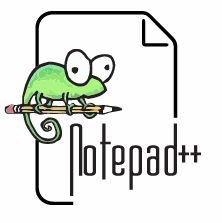 |
Notepad++ is a free and convenient way to edit html, php or css sources. The keywords are colored, the lines numbers are displayd, and it support the encoding format UTF-8. The 32 bits version 5.0.3 runs under windows xp, 7, 8, and 10. |
 |
Apiviewer is a useful tool for programming under Windows with Delphi or Visual Basic. It displays the definitions of the Windows functions, types and constants. This way is more reliable, simple and precise, than using informations on forums. |
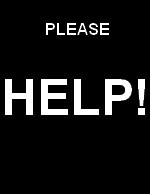

|

|