
|
|
|
JStop is a free program to turn off the computer, put it to sleep, restart it, or disconnect the current user. There is already a lot of software that can do that, so why did I write JStop? To be able to save the currently works in the currrent applications, on the one hand, and, on the other hand, to launch this sleep or this power off, or this restart, etc., either immediately, or after a certain duration, or at a given time. 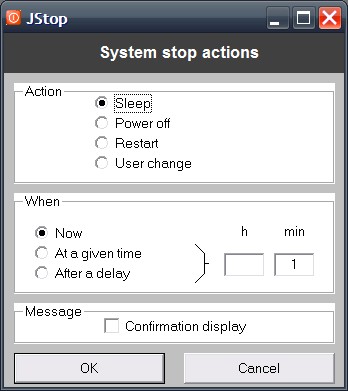 The program does not need installation: just copy it and run JStop.exe (as administrator if necessary). It can also be run from a U.S.B key. This program requires little space and can be useful. A first tip: put a shortcut to JStop.exe on your desktop. A second tip: before the countdown time, and during it, you can cancel the action by launching the Cancel.exe program, or by creating a file named Cancel in the folder of Joff.exe. Another tip: You can use the simple program Sleep.exe to put your pc into sleep state. Just put a shortcut to Sleep.exe on your desktop. How it works: we must distinguish between the sleep mode and other end modes of windows. Last tip: JStop.exe calls JOff.exe when it is time to perform the action. Then, JOff do it. So, put a shortcut to JOff.exe on your desktop. Edit his properties. You will see, in the "Target" field, JOff.exe preceded by its path, for example C:\Bin\Sys\JStop\JOff.exe. Without deleting anything, add a space, then type restart. This will give, for example, C:\Bin\Sys\JStop\JOff.exe restart. Then change the icon, to choose a Windows icon better matching a restart. Now, by launching this shortcut, your computer will automatically restart without asking any questions. You can rename your shortcut "Restart".  This program requires Windows XP or later. It is a 32-bit program.
Note: The downloaded archive contains several programs, JStop.exe, JOff.exe, Cancel.exe, Sleep.exe and CloseAll.exe. 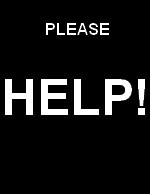 | ||

|

|
