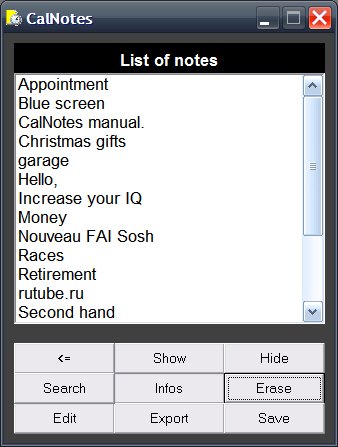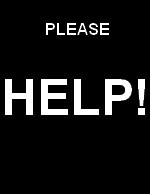A help note provided with CalNotes.
|
I have used the Memento software for a long time, a simple and short program that manages colorful text notes on the screen.
And then, one day, I had a problem with the file in which the software saves all its notes. This file got corrupted, and I lost them all.
I promised myself that it would never happen again, and that's why I wrote CalNotes. Since then, I have never lost a single note.
And today, I give you this program for free.
|
CalNotes has the following characteristics:
-It is small and portable, it does not need installation, you just copy it and run.
-All functions and notes are controlled from an icon on the right side of the taskbar, next to the clock.
-To create a note, simply double-click on the icon.
-You access to the notes by left-clicking on the icon, and to functions with a right-click.
-Saving notes is automatic.
-Each note is saved in an independent text file.
-There are several levels of backup. You can define a folder of backup copies and place it where you want, for example on a U.S.B. key.
-You can import notes from Memento.
|
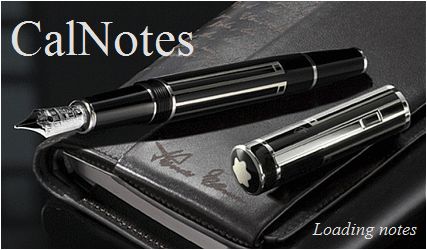 Welcome screen
Welcome screen
|
-Export and import in text format.
-Synchronization between two CalNotes: for example, a CalNotes on the home or work computer, and a CalNotes on a U.S.B. device.
-Each note is visible or hidden. If it is visible, it is in the foreground, in front of all other applications.
-Search for text in all notes or in a single note.
-The text can be copied or pasted from any other note or program by Ctrl-C to copy and Ctrl-V to paste.
-The title bar of each note is smaller than normal. The notes take less space.
-The background color is always of the "Post-It" type. It is a random color, and can be changed.
-You can increase or decrease the size of the text as desired.
-You can display all the notes in a table, It is possible to apply functions to several notes at the same time, even if they are not visible.
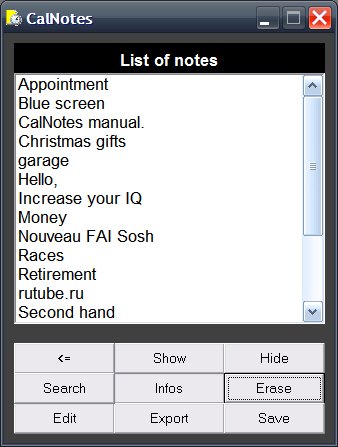
CalNotes being the successor of JimCal, it also has the following functions:
-Possible automatic adjustment of the clock if it is not synchronized on the net and drifts.
-Optional direct display of the date or time in a rectangular frame at the top left of the screen.
-Optional display of a discrete and original analog clock directly in the foreground of the desktop.
-Anonymization of Google's search links. When you copy a link from a result page of Google search, you open its address in your browser. Google does not know that you do that,
and can not spy you. The site you visit does not know that you come from Google nor what are your key words (if you clic directly to a Google result link, Google know
what page you visit, and the site does know that you come from Google). This function is optional: it can be activated/deactivated.
-Another option that can be activated or not is, when you copy a link in any web page other than Google search, you automaticaly open its address in your browser.
The site can not know where you come from (otherwise, it know the previous page you where).
-An Alarm can display a text or start another program.
-Possible load of the program when Windows starts.
You can download CalNotes here:
Download the latest version.
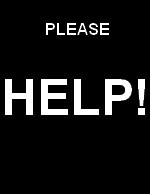
|