| ´╗┐ |
|
|
Short improvised discussion: Jim : Hello Candide. How do you install a new programs on your Windows? Indeed, the list of installed programs is not always complete, because a software can work very well without being there. But that's not the only problem with the installation of a program. Most of the time, even when you uninstall a software through the control panel, Windows does not return to a state prior to installation. It would be too good. There are still traces of the program: files or registry keys have not been deleted. So much so that sometimes it can not be reinstalled, if the installation decides, after finding traces, that the program is already present, and that it can not be installed twice. In fact, what's wrong is Windows. Ideally, the state of the computer should be stored prior to installation, then a new program should be installed, and then the system state should be compared before and after installation, to be able to return as much as possible to the initial state when uninstalling the program. Windows is unable to do that. Each program designer must manage the uninstall himself. This is where the problem lies, because the uninstallation is often overlooked by software developers.
The solution I propose here is to use a program that will do all this: it stores the state of the system as it is before installation,
then, after this one, it saves all the modifications made to the disks (files and folders created, modified or erased) and to the register.
The moment of the uninstall come, it is able to return to the initial state, with the only problem that it can not recreate lost or modified files.  This program is called Total Uninstall. It has become pay, so I suggest you download version 2.35,
which is free, powerful, and seems even more interesting than the current versions. |
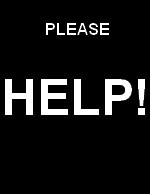

|

|
