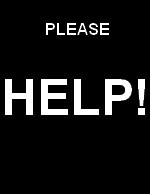|  |
| ||
|
You often launch a program, and you would like to do that very fast with an icon in the system tray ? Use ExeTray! ExeTray is very simple. You configure ExeTray once, and then, when you run it, it shows an icon in the system tray. Each time you clic on that icon, ExeTray launch directly the program you have choosen. You choose if ExeTray shows its own icon or the main icon of the program you have choosen. ExeTray is very small and portable, so you can have as many copy as you want, you can shows as many icons as you want in the taskbar. For a simpliest usage, it is recommanded to launch automaticaly ExeTray when Windows starts, for exemple with the windows task scheduler. To configure ExeTray, simply right-clic on its icon. You can download ExeTray here:
| |||

|

|