|  |
|
|
Base64 is the name of the encoding system used to store attachments in emails. Indeed, an email is a text.
Or, the attachments can be of any type: images, music, binary files executable or not, ...
this is why the attachments are encoded as text included in the body of emails.
It is the email management software, Eudora, Koma-mail, Outlook express, Thunderbird, ...,
or the site of the email address provider, GMail, Hotmail, Yahoo, ..., who does the coding of Base64 attachments,
includes this code in the body of the email, sends it and, in reverse, when receiving a message containing encrypted attachments,
decodes them to restore the original attachments, and save them to separate files in the message.
Normally, everything is transparent to the user and everything goes well. So, why worry? So I decided to write JBase64. This software allows: JBase64 supports Base64 encoding and its Base64url variant; see Wikipedia article "Base64".  The program does not need installation: copy it and run JBase64.exe. It can also be run from a U.S.B key. This program takes up little space and can be useful someday or if you study base64. Tip: Make a small software toolkit in which you will place it. This program requires Windows XP or later. It's a 32-bit program.
| ||||
CommentsThere is no comment yet. Be the first to write one!
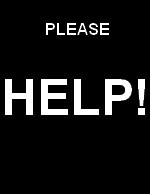 |

|

|
|||
